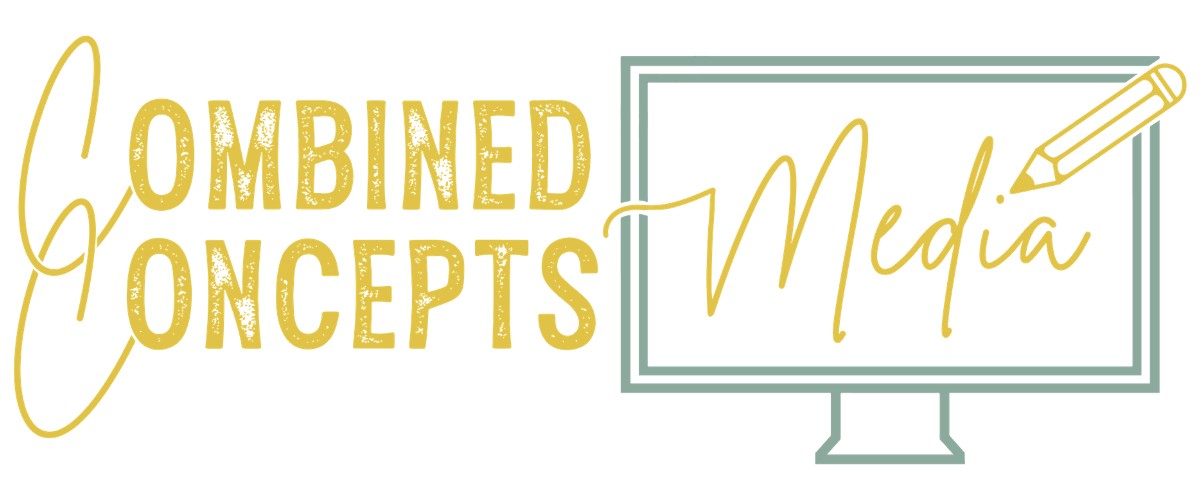3 Things Your Website Needs
Yes — your website needs these three things (emphasis on the needs!)
When is the last time you scrolled through your website as if you were a consumer? Here’s a quick checklist to ensure your website is on the way to become a major sales machine for your biz!
#3: Mobile-First Design
In the era of smartphones, a mobile friendly website is no longer a luxury, it is a must-have. When is the last time you waited to pull up a website until you were home, chillin with a cup of coffee? Let me guess — you probably had to make sure no one else was on the phone turning on the computer (optional - insert Windows 95 start up sound here 😜).
While some consumers may wait until on a desktop to make final decisions or purchases, your brand’s first impression is still usually on a mobile device.
Go ahead - do a little “mini-audit” right now and pull up your biz site from your phone. Take note of how long the site takes to load, how the elements look (is anything overlapping?) and if all your buttons work properly. Extra credit: find a friend with a different operating system and have them check to make sure you’re good across multiple device types.
#2: Clear Navigation
When designing a website, it is imperative to “think like the customer.” What makes the most sense to us as business owners may not make the most sense to the people we are trying to serve. For me, it’s helpful to think back to when I first started. What types of topics was I searching? And, more importantly, HOW was I searching for the information?
Often, customers may not have a clear path when they visit your site. By reducing click choices, your site begins to guide them in the direction you want them to go. Keep your main navigation (in the site header and mobile fly-out menu) at 5-6 links max.
Ok — here’s another mini-audit idea. Check how many links are currently in your navigation. Are there any that make sense to consolidate?
#1: One Clear Call-to-Action (CTA)
Perhaps the most important factor in online marketing: the Call To Action (abbreviated CTA). A CTA is how you clearly tell your ideal client exactly what next step to take.
To determine the best CTA for your biz, consider what is the purpose of your website? How will you convert visitors into customers? While you may have a few different site pages, you should have one main goal of your website tied directly to your business goal that appears throughout. Here are some examples:
Storefront visitors (physical): Visit Us
Online store: Shop
Events venue: Tickets
Local service: Book
Hospitality/Weddings: Schedule
Professional Services: Free Consult
It’s important to assume your ideal customer does not know what to do next. Assume they need to be told (and told multiple times!). It’s also important to narrow your focus to a singular CTA, and keep that focus clear throughout the entire website.
Final mini-audit step: Determine the main goal of your website. Once you have it, count how many times you tell your customer to take action towards this main goal on the homepage (including links, buttons, navigation, etc.). If it’s any less than 4 - consider where you can add additional CTAs!
How did you do? If you’d like a second set of eyes on your business website, book a free intro call and we can do a mini audit of your website together!